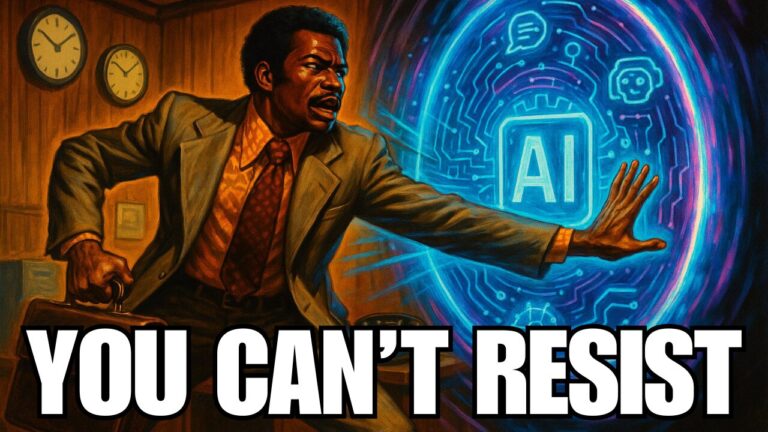Imagine a normal day. You wake up in the morning, get up, wash your face, brush your teeth, eat some breakfast, drink your morning coffee, then sit down at your computer to begin the day and get some work done. You turn on your computer and wait for the screen to load, expecting to see your familiar homepage. Instead, you’re greeted with a big, red image, demanding that you pay $500 in the next 24-hours. If this unknown party doesn’t receive this money by then, everything on your computer will be erased forever.
That is ransomware.
Ransomware is a type of malicious software designed to block access to anything on your computer until you pay the asked price.
Is ransomware a common danger?
Yes.
Malware and ransomware thieving increased 500% from 2015. Criminals have taken up a variety of mediums, some of which are email, website attachments, social media, and USB drives. As of 2016, ransomware has infected around 30,000 to 35,000 devices a month. And with these increasing numbers, the money these criminals have made has also risen. It is estimated that they made around $209 million the first quarter of the year. Some sources, like the FBI, estimate even higher, claiming around $1 billion.
Yahoo example
As you can tell so far, the quantity of ransomware criminals isn’t going to decrease anytime soon. And these criminals aim high. For example, back in April, ransomware attacks on the House of Representative increased so much that Yahoo Mail was blocked. This was because “the House Information Security Office has seen an increase of attacks on the House Network using third party, web-based email applications such as Yahoo Mail, Gmail, etc. […] The primary focus appears to be through Yahoo Mail.”
To get a clear idea of how ransomware works, in this example, the attacks were using social engineering and phishing strategies that generated emails from supposedly trusted sources. Whenever you click on these emails however, the damage begins. Attached was a .ZIP file that injected a code into all files on the recipient’s computer. This also included any shared files. All in all, it was bad news.
How can I protect myself against this?
BACK UP, BACK UP, BACK UP. EVERYTHING.
Let’s play this out again. Go back to that first scene from the first paragraph of this blog. You don’t want to give in and pay the ransom fee. So what other options do you have? If you backed up your information somewhere onto a separate hard drive, or up in the cloud, you have plenty of options. By taking these precautions, you reduce the risk of ransomware to only your physical equipment.
What we mean is that, if your computer is hacked but your data is backed up elsewhere, you can still continue business as normal by accessing your information from another device. This is an easy solution to help prevent you from becoming a victim of ransomware, and Alliance Technology Partners is here to help. We have many expert consultants for you to chat with, and we offer state-of-the-art backup solutions and alternatives such as the cloud to protect your precious data.
Although ransomware is still a problem that claims thousands of devices a year, it is nowhere near the threat is used to be. This is because of all these protection plans that users are taking, so the overall impact grows smaller by the day. As long as you’re prepared, ransomware cannot claim you.
Contact us today with any questions or requests!