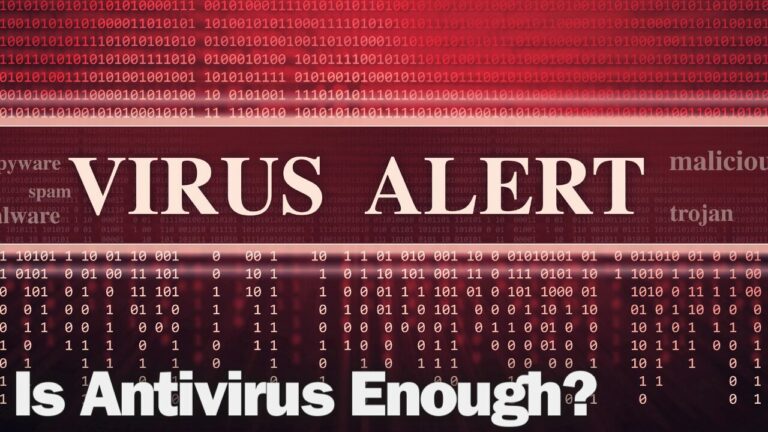4 Reasons St. Louis Nonprofits Rely On Microsoft Office 365 For Security
Cybersecurity should be a primary concern for any organization – but especially nonprofits.
You can’t afford to be one of the many (in fact, 60% of nonprofits) that say they do not have or know of an organizational digital policy that would identify how their organization handles cybersecurity risk, equipment usage, and data privacy.
It’s all about investing in verified and reliable security measures, that protect your data from accidental or intentional threats.
That sounds well and good, but what does that look like in practice?
It means considering Microsoft Office 365…
What Does Microsoft Office 365 Offer In Nonprofit Security?
This is a Software-as-a-Service solution that’s designed following the Microsoft Security Development Lifecycle.
It uses a defense-in-depth approach to provide physical, logical, and data layers of security features and operational best practices. Plus, it provides enterprise-grade user and admin controls to further secure your environment.
- Microsoft Office 365 Puts You In Control.
The Office 365 Cloud App Security provides insight into any suspicious activity in the program. You can investigate situations that could pose a risk and if needed, take action to address them.You’ll receive notifications of triggered alerts for any unusual activities. Then you can view what data is being accessed and used and suspend any user accounts that exhibit suspicious activity. Afterwards, if you authorize, the user can log back into Office 365.
Office 365 Cloud App Security works with the policies that are defined for your nonprofit organization. You can also use predefined anomaly detection policies and provided templates for activity policies.
These policies detect general anomalies, identify users logging in from a risky IP address, detect ransomware activities, detect administrator activities from non-business IP addresses, and more.
With Office 365 Cloud App Security, you can also allow or prevent people in your nonprofit to use third-party apps to access your data in Office 365.
- Microsoft Office 365 Verifies Access.
Multi-Factor Authentication (MFA) is another way that Microsoft Office 365 keeps your data more secure. MFA requires the consumer to utilize two methods to confirm that they are the rightful account owner. By setting up these types of verification, you add an extra layer of security to your nonprofit’s Microsoft Office 365 accounts.How does it work?
Your users must acknowledge a phone call, text message, or app notification on their mobile device after correctly entering their work account password. They sign in with their password (step 1), and a code sent to their phone (step 2).
- Microsoft Office 365 Keeps You Encrypted
Microsoft Office 365 encrypts your data and email in storage and in transit.What does that mean?
In layman’s terms, encrypted data is formatted in a secret code that would be meaningless if intercepted. It is one of the most efficient ways to secure a database given that decryption can only occur through a key, which is essentially a “secret password”.
In this case, there is a need for updated encryption software to ensure that private information is only accessible through the database program.
Encryption technology is a great way to protect important data. By making data unreadable to anyone who isn’t supposed to have access to it, you can secure files stored on your systems, servers, and mobile devices, as well as files sent via email or through file-sharing services.
Microsoft Office 365 uses several strong encryption protocols, and technologies including Transport Layer Security/Secure Sockets Layer (TLS/SSL), Internet Protocol Security (IPSec), and Advanced Encryption Standard (AES).
- Microsoft Office 356 Keeps Your Mobile Devices Secure.
Built-in Mobile Device Management in Office 365 Business allows you to manage the access to your data securely.The built-in Mobile Device Management (MDM) lets you secure and manage your users’ mobile devices like iPhones, iPads, Androids, and Windows phones. You can create mobile device security policies, remotely wipe a device, and view detailed device reports.
Mobile Device Management (MDM) ensures security and provides management for each device connected to your network. If devices are lost or stolen the MDM solution can be used to delete your nonprofit’s data from the device.
Like this article? Check out the following blogs on Microsoft Office 365 and nonprofit IT to learn more:
Is Your Nonprofit Using IT Best Practices For Success?
IT Security & Cybersecurity Services For Nonprofit Organizations
Microsoft Office 365 and St. Louis Nonprofits (Questions/Answers)