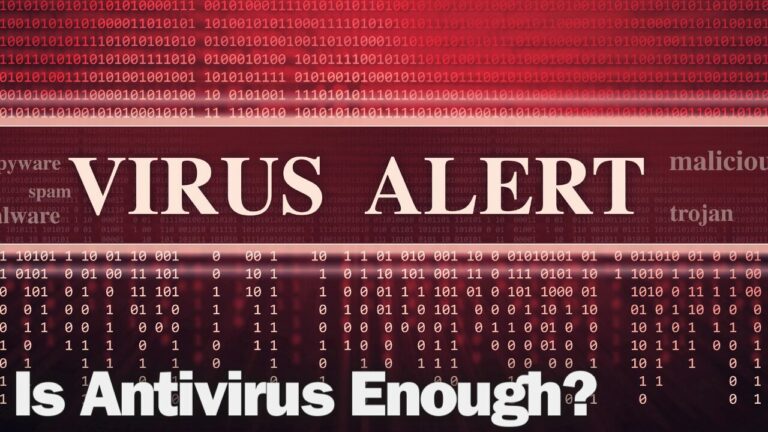QuickBooks and Microsoft Dynamics 365: 11 Key Differences
Dynamics 365 and QuickBooks are standard solutions for managing your organization’s accounting functionality. They both provide the core functionality that your small business needs. There are only a few similarities between the two software solutions; they differ in several aspects. But which accounting solution is the best for your organization?
Here are the differences between QuickBooks and Microsoft Dynamics Business Central to help you make an informed decision.
What is QuickBooks?
QuickBooks is an accounting solution that allows small and medium-sized companies to perform financial management tasks such as managing payroll, generating invoices, receiving payments, and tracking expenses.
QuickBooks’ ease of use makes it suitable even for those without an accounting background. It optimizes the supply chain, is effective in financial management, and helps in managing projects. It has multiple deployment options and is available in numerous solutions.
Pros
- It is a solid accounting solution: Businesses don’t need separate software to control payroll, generate an invoice and manage job costing.
- It is easy to use: QuickBooks is easy even for people without a financial background. There is a user set-up function that gives users a virtual orientation.
- Multiple versions: The software is available in different versions, such as Enterprise solutions platinum, QuickBooks online plus, Enterprise solutions silver, and Enterprise solutions Gold. Businesses can opt for any version to enjoy increased functionalities.
Cons
- Does not grow with a business
- Limited integration opportunities
What is Microsoft Dynamics 365?
Microsoft Dynamics is an enterprise resource planning (ERP) for small and mid-sized organizations to streamline their business processes. It offers more than accounting and allows businesses to connect their finance, sales, and operations in one place.
Pros
- It is effective in financial management: Dynamics central connects data across purchasing, inventory, sales, and accounting to provide faster results.
- Helps in managing projects: The ERP solutions allow businesses to track, create and manage customer projects.
- It offers advanced integrations: Business central integrates with Microsoft products like office 365.
- It optimizes the supply chain: The software solution maximizes supply chain efficiencies.
Cons
- It is costly
- It too complex for small businesses
Differences Between QuickBooks and Microsoft Dynamics
1. Purpose
QuickBooks and Microsoft business central have a wide variety of features, but they are for different purposes. QuickBooks is meant for bookkeeping and accounting, allowing companies to manage their finances; Microsoft Dynamics 365 is an ERP and CRM software that takes care of customer relationship management, accounts, marketing, and sales. Microsoft Dynamics is also suitable for businesses that want to expand their operations in several countries.
2. Scalability
QuickBooks is suitable for smaller businesses but cannot grow with your business. Once your business processes become complex, you can no longer use QuickBooks. It cannot handle additional companies, employees, or other business processes.
Microsoft Dynamics 365 has an ERP system that can expand as your business grows. It can handle forecasting, reporting, project management, and inventory management. It is scalable, and you can customize it to meet your business requirements.
3. Ease of Use
Microsoft Dynamics 365 has a user-friendly interface. Its seamless integration with Microsoft Office makes it easy to use the platform. QuickBooks, on the other hand, has a minimalistic user interface.
4. Integration
QuickBooks does not integrate with Microsoft products. However you can export reports to Excel, but some limitations make reporting difficult. QuickBooks does not have connectivity capabilities. It is limited to accounting functionality, and businesses need third-party add-ons. QuickBooks has third-party applications that you can use for the integration. With the integration, you can increase the platform’s capabilities.
Microsoft Dynamics integrates inventory, purchasing, accounting, and distribution. Microsoft Dynamics 365 has limited integrations. However, it has seamless integration capabilities with Microsoft products such as PowerPoint, Excel, Outlook, and Word. Businesses using Microsoft products are better off with Microsoft Dynamics 365.
5. Sales Invoicing
You can generate and send invoices with both Microsoft Dynamics and QuickBooks. They both allow businesses to attach their payment gateway links. However, QuickBooks has several pre-built invoice templates. Users can customize the templates and change the text, logo, and color to suit their needs.
6. Pricing
QuickBooks provides numerous features like automatic transaction download, sales tax tracking, categorization, and bank account support. QuickBooks has three subscription plans: plus, Essential and EasyStart. The pricing starts at $20 per month and can go as high as $60 per month.
Dynamics Business Central has a subscription that starts from $70 per month. The variants on the platform include project management, customer data platform, finance, supply chain, marketing, and supply chain.
7. Features
Dynamics 365 is an ERP solution that offers more features and capabilities. It has everything business owners need to grow their business. QuickBooks is only meant for accounting.
8. Ease of Automation
Unlike Dynamics 365, QuickBooks does not have the capabilities and connectivity. Microsoft Dynamics connects workflows on sales, accounting, distribution, and purchasing. With dynamics central, automating business operations in one dashboard is easier.
9. Security Controls
The security protocol for QuickBooks is only suitable for small businesses. However, its security controls cannot support a growing company with many users who need access to the system. Microsoft business central provides firms with granular control options and can provide additional security measures.
10. Reporting
Business Central allows for advanced reporting by working with Jet reports and Microsoft Power BI, while QuickBooks underperforms its reporting functions.
With QuickBooks, you only get basic reporting and need third-party add-ons to do more reporting. Dynamics can consolidate data from multiple sources, provide advanced reporting, and provide real-time data visualizations.
11. Real-Time Data Analysis
Business Central provides insights on business activities in real-time, while QuickBooks only offers a view of sales performance for a limited period.
Which is the Right Solution for Your Business?
So, which software solution is suitable for your business? It all depends on your business needs and requirements. QuickBooks is ideal for a company with less than five employees or a business that needs entry-level accounting. Microsoft Dynamics 365 suits companies with more advanced accounting needs and handles thousands of transactions monthly.
Businesses that are just getting off the ground will find QuickBooks to be an excellent choice. However, as your business grows, you can migrate to Dynamics 365 Business to manage your business operations on one platform. If you are looking for IT services, contact us today.