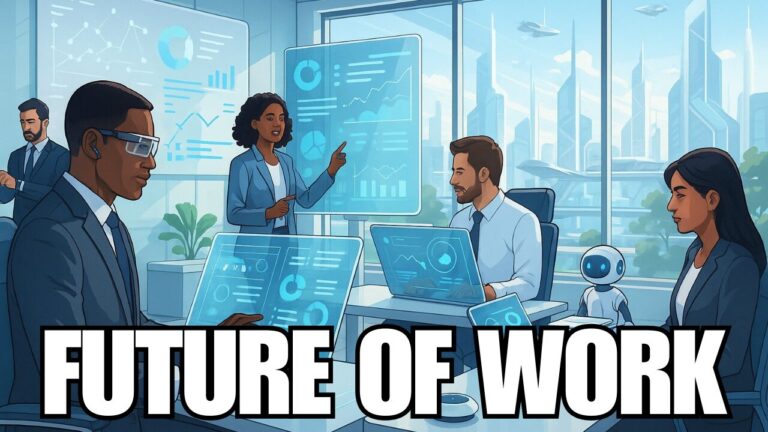Nonprofits, like all businesses, run best when they have people heading each department that are qualified and excel in their fields – but do you have the right technology? More importantly, are you using it correctly?
3 best practices for your nonprofit’s IT to help you get more out of technology.
Having the right technology isn’t enough on its own. You need to make sure you’re using it properly, with an effective strategy, to really get the most out of it.
Nonprofits struggle with many challenges that traditional enterprise-based corporations do not, given that they often operate on the bare minimum of resources, staff, and volunteers.
While you’re likely grateful for every last person who gives of their time and talent to assist in the organization’s efforts, they don’t always have all of the skill sets you need to successfully run the operation. This often means that you have to pick up the slack – but everyone has their limitations.
Especially when it comes to IT.
Properly implemented technology isn’t easy to achieve when you are dependent on volunteer labor and have a small budget.
More than that, you have a lot of places you need your money — and personnel — to go. Unfortunately, technology and IT employees are sometimes the last things to be considered in the budget.
What are the three biggest nonprofit IT obstacles?
All of this means that nonprofits will face the same challenges:
- Finance: Every dollar you spend on IT services and solutions is a dollar you can’t devote towards your purpose as nonprofit. That means every dollar (no matter how few) has to count.
- People: It can be difficult to hire expert team members when other industries offer larger salaries, better hours, and more benefits.
- Mobility: Staying mobile means investing in new technology, and refreshing it every few years – that takes time (and, again, money).
3 best practices to help you get more out of your nonprofit IT
Make sure your technology is aligned with your goals.
Technology should not just be an afterthought.
Just like your staff, technology is a resource in which you have invested. You wouldn’t hire someone to work at your nonprofit without finding out what they can do, and figuring out where best they would fit in the organization, right?
It should work the same way with your technology.
It’s critical that you align technology to your organizational goals so that you’re not wasting money or technology you’ve already bought.
But, how do you know what the right technology is?
You could do the homework yourself. That’s assuming you have the time do so, and a sufficient understanding of technology to do so.
On the other hand, the easiest way is to ask a St. Louis IT company that has experience working with nonprofits.
They can provide an IT assessment that will examine the technology you use and what’s lacking in relation to your culture, process, and financial requirements. This will generate greater value for your organization while decreasing risk.
Carefully consider whether the cloud is right for you.
Like many other nonprofits, you may still be relying on extremely outdated technology. This could be as a way to save money, or it could be simply out of a desire to stick with what you know.
However, the reality is that upgrading doesn’t necessarily have to be expensive or difficult.
With today’s newer, cloud-based and more flexible IT infrastructure solutions, your nonprofit can have the technology you need at a fraction of the cost of purchasing it.
A key benefit of the cloud is that you don’t need to worry about technology solutions going out of date. With cloud-based Software-as-a-Service (SaaS) solutions, you can add or delete the number of seats you pay for, and because you pay on a monthly subscription basis, it makes technology easy to plan and budget for.
Again, finding the right cloud solution for your nonprofit is just a matter of doing the work. If you have the time and inclination, you should carefully evaluate the cost, capabilities, and security of cloud solutions that range from DropBox (simple file storage) to Microsoft Office 365 (full-fledged cloud suite).
If you’re unsure, don’t forget that there are St. Louis IT companies that offer customized, industry-specific cloud solutions that can help you remove data silos, optimize your resources, and improve operations and efficiencies.
By exploring these new cloud innovations, it’s possible to leverage business intelligence that will help you overcome some of the challenges we mentioned above.
Develop and follow a robust cybersecurity policy.
Cybersecurity cannot be overlooked.
Improperly secured technology can put your donors, your mission and your nonprofit as a whole at risk.
If you don’t mitigate risk and protect your nonprofit organization’s confidential data, you could face a costly data breach. Just one breach could result in hefty fines, penalties, expensive litigation and a ruined reputation that scares donors away.
That’s why you need to approach cybersecurity with a plan. A properly defined security policy has three primary objectives:
- Confidentiality of data and information assets and to confine these to only those authorized to access them.
- Integrity of data to keep it intact, complete and accurate, and to keep IT systems running reliably.
- Availability so data or IT systems are accessible to authorized users when required.
In developing a policy to help you meet these objectives on an ongoing basis, your policy should be detailed and include information on the following:
- Identify a general approach to data security.
- Define the steps taken to detect and prevent compromising of data and IT infrastructures including misuse of information technology, networks, computer systems, and applications.
- Consider how to protect the reputation of your nonprofit with respect to its legal and ethical responsibilities.
- To observe the rights of your members and donors and to provide effective mechanisms to respond to complaints, questions, and concerns about non-compliance with the policy.
As with the other best practices (and likely even more so), you would be wise to enlist some support from a St. Louis IT company. Security is one of the most complicated and high-risk aspects of IT. It’s the one part of your nonprofit IT you don’t want to cut corners on.
Like this article? Check out the following blogs on nonprofit IT to learn even more:
IT Security & Cybersecurity Services For Nonprofit Organizations
Microsoft Office 365 and St. Louis Nonprofits (Questions/Answers)