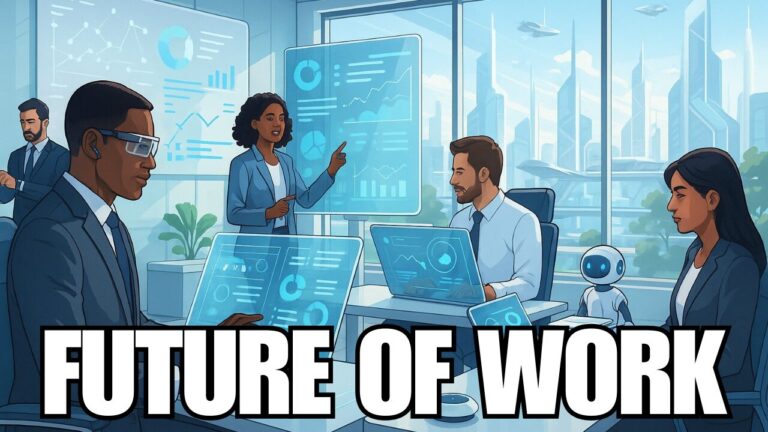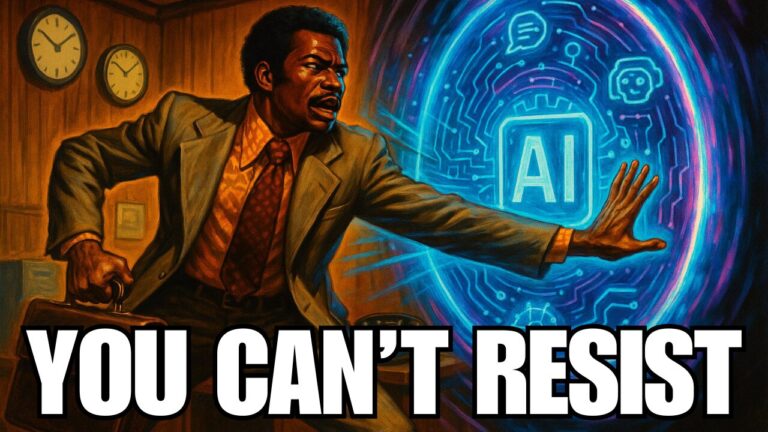Nonprofit Organizations Must Adopt 3 Critical Cybersecurity Issues
An IT environment that’s monitored and managed by IT professionals promotes security. The right IT provider will close the gaps in your security and keep your technology up and running. They’ll ensure that your members’ and donors’ confidential information remains private.
Your data should be protected by a range of industry-leading security solutions, best practices and expert cybersecurity personnel. And, if you must comply with state or government regulations, the right IT security solutions will ensure your technology complies.
But if you can’t answer these three questions your nonprofit’s IT isn’t secure:
1. Do You Know Where Your Nonprofit Data Is?
Remote access to company data is one of the most valuable tools you can give your employees – provided you’re not giving your valuable data away in the process. Hackers are looking to capitalize on confidential data, victimizing nonprofits like yours. You can’t afford a data breach. If your members’ confidential information is exposed, you may end up in expensive litigation, not to mention a reputation that’s ruined. No one will want to fund your projects.
But you needn’t be worried as long as your IT provider implements and deploys enterprise-based cybersecurity solutions and a layered defense that can automatically block and eliminates the latest threats. The idea of layering security is simple: You can’t rely on one security mechanism such as antivirus to protect your confidential information. If that security mechanism fails, you have nothing left to protect you.
You can no longer depend on just antivirus or firewalls. You need more sophisticated and current enterprise-based defense solutions with remote monitoring that automatically detects, blocks and eradicates cyberthreats.
2. Have You Made Protecting Passwords A Priority?
Passwords remain a go-to tool for protecting your nonprofit’s data, applications, and workstations. They also remain a common cybersecurity weakness because of the careless way employees go about trying to remember their login information.
Weak passwords are all too easy to compromise, and if that’s all that stands between your data in the Cloud and applications, your organization could be at serious risk for a catastrophic breach.
For example, a CryptoMix ransomware has resurfaced. It first appeared in 2016. It’s a combination of CryptoWall and CryptXXX, hence the name CryptoMix. Until recently it had disappeared. Now it’s back. Like other forms of ransomware, CryptoMix targets weak passwords. Victims are sent ransom notes that say they must send an email to the ransomware attacker. They warn them not to try to use any security software, or it will permanently damage their IT system. Then the cybercriminal harvests admin credentials, encrypts servers and wipes back-ups.
There’s a better way than scribbling passwords on sticky notes. But what is that better way exactly? You must protect your data with hard-to-guess passwords and encryption that scrambles data unless the user has access to a decryption key.
Encryption is an effective way to protect your data and emails from intruders. It uses an algorithm to encode information. Cloud storage encryption ensures that documents are safely stored so that only authorized users can decrypt files. Even if your data is intercepted by cyber thieves, they won’t be able to read it. By practicing secure encryption key management, your IT service company can ensure that only authorized users will have access to your sensitive data.
Another good choice is a password management solution designed to help you step up your security without making things harder for your employees. A password manager generates, keeps track of, and retrieves complex and long passwords for you to protect your vital online information. It also remembers your PINS, credit card numbers and three-digit CVV codes if you choose this option. Plus, it provides answers to security questions for you. All of this is done with strong encryption that makes it difficult for hackers to decipher
Your team should also be using Multi-Factor Authentication (MFA). It protects against phishing, social engineering and password brute-force attacks. It secures your logins from attackers who work to exploit your weak credentials. And, you must be able to generate the MFA for your employees wherever they are. These tools can also generate time-based, one-time passcodes (TOTP). Your employees simply key in the login prompt they receive to complete their multi-factor authentication.
3. Is Your Nonprofit Staff A Security Liability?
Your staff can have a major effect on your cybersecurity – either they know enough to keep your assets secure, or they don’t, and thus present a serious threat to your security. So, which is it? Do your employees have the knowledge they need to spot cybercrime scams, avoid common pitfalls and keep your nonprofit’s data secure? That’s not to mention your volunteers too!
The human factor is still the biggest risk factor in most equations. Your employees can be your greatest asset or your weakest link. It depends on whether you take data security seriously enough to make sure your staff is trained several times a year. People need to be reminded often about cyber threats. Plus, there are always new threats coming along, so it’s important to stay up to date.
Because your employees and volunteers are one of your weakest security links, having your IT provider conduct Security Awareness Training for them should be a top priority. Ongoing training and testing reduce the instance of human error that increases cybersecurity risks.
Security awareness training helps your employees and volunteers know how to recognize and avoid being victimized by phishing emails and scam websites. They learn how to handle security incidents when they occur. If your employees and volunteers are informed about what to watch for, how to block attempts and where they can turn for help, this alone is worth the investment.
While training is not the be-all-end-all, arming your computer users to fight back can play a significant role in thwarting future attacks. Security Awareness Training can reduce the impact of a security incident — or help to stop one from even happening.
Nonprofit Cybersecurity Services
The team at Alliance Technology Partners will ensure that you address these three issues and secure your nonprofit’s IT. Contact us for a no-obligation IT Security Assessment for your organization in St. Louis, Missouri or Grand Rapids Michigan.