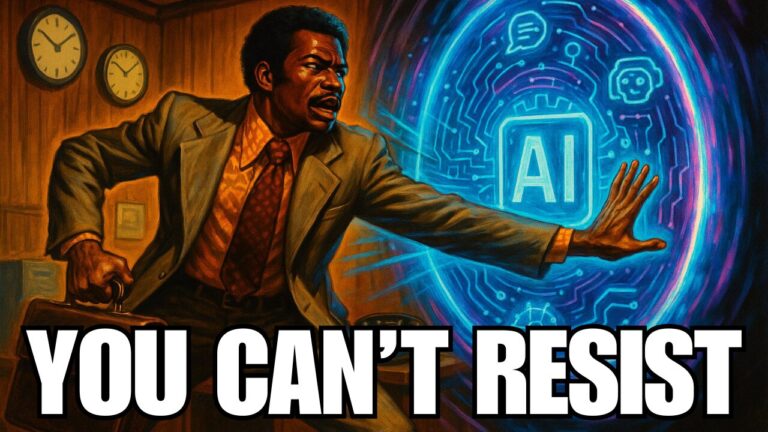Apple iOS 12 has so many different new features available it’s almost overwhelming. From better password management options to the introduction of the Memoji, users will appreciate some of these more than others. This article will highlight some of the most interesting and useful features and improvements, starting with one everyone can agree is probably overdue: better performance and battery life.
With iOS 12, all iPhone models since the 5S will see significant improvements in performance – including longer battery life and speed boosts. This is due to several improvements and changes that, combined, enable your phone to last longer and run faster. You can also access much more detailed information on your battery life and performance, even comparing its current performance to what it was capable of when it was brand new.
Password Management Methods
Apple’s iOS 12 allows you to use third-party password management apps instead of, or in addition to, its own password management method (iCloud keychain). This also includes autofill support for these third-party password managers. In addition, iOS 12 will fill in any six-digit codes you receive through SMS for two-factor authentication. To better support online security and privacy, iOS 12 will remind you if you are reusing a password when setting up a new password. It can also create a very powerful password for you and store it on your iCloud keychain.
Secure Emergency Location Data
Another awesome feature in iOS 12 is that it will provide secure location data to first responders if you call 911. This feature makes use of a new Apple technology called HELO that can estimate your location based on a variety of parameters, including GPS, Wi-Fi access points, and cell towers. This will make it much easier for iPhone users to be quickly located by first responders in case of an emergency.
More Emojis, Animojis, and Memojis
For those of you who love to express yourself with emojis, good news: 70 new emojis are being added. And not only that, but Apple is working on more inclusive disability-themed emojis that will be released next year. To access all these new emojis, you’ll need to update to iOS 12.1 when it is released. Apple has also added more Animojis in iOS 12. Now you can access a T. rex, tiger, ghost, and koala, in addition to those that were already available. For those not content with Animojis, Apple has introduced Memojis. These are basically augmented reality characters that you can customize to look like you.
Better Maps
With iOS 12, the Maps app has been redesigned to provide more detail. This includes more public landmarks, more greenery, and the ability to see the layout of stores in malls. Currently, this only applies to the San Francisco Bay region, but it will be added to maps for the entire United States over the next year and a half.
Group Facetime
Group Facetime, now integrated into iMessage, will allow you to simultaneously FaceTime chat with up to 32 people. These calls are very easy to set up via the group chat window in iMessage, and are available through the iPad, iPhone, and the Mac.
Screen Time Report
Have you ever wondered exactly how much time you spend on your Apple devices? Or what apps you really use the most? Well, iOS 12 has added a weekly activity summary that provides plenty of detail. The new App Limits feature does just what it says: it will provide you notifications reminding you of when you are nearing or have reached any limits you set. And for those with children or teenagers, the Downtime feature allows you to control their usage, setting specific limits for apps or even unplug their access completely.
Greatly Improved QR Reader
iOS 12 users will have a much easier time reading QR codes. In the past, a stand-alone app was needed to read QR codes. Now, once you turn on the QR code feature in the settings for your camera, you’ll be able to read QR codes using your Camera app. iOS 12 will highlight the code for you so you will know it has been detected, and you can add a tile to more easily launch QR reader capabilities.
New Developments for Notifications
On iOS 12, you can now decide which apps will deliver silent notifications to your phone (e.g., no sounds, no vibrations), and Siri can advise you on which apps you don’t use often and thus should turn off notifications for. Notifications can also be grouped by app, topic, and even thread. You can also enact a Do Not Disturb feature that will hide your notifications until you turn it off, and you can set it up to automatically turn off when a certain event ends or at a particular time.
Conclusion
No matter how much you use Apple devices, you’ll find some features and improvements in iOS 12 that will make your user experience much more productive and fun. And remember that this was just a sampling of what is now available! There’s a lot more so be sure and check it out.