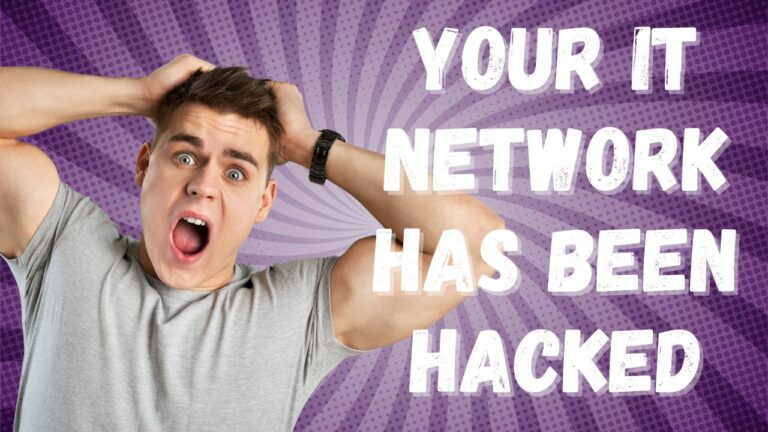How Do You Maintain Business Continuity During The Coronavirus Pandemic?
With each day that passes, coronavirus continues to spread worldwide, and drastic preventative measures are being rolled out across the country to limit transmission. Travel restrictions and bans on gatherings of larger than 250 people are being adopted in most states. The World Health Organization and CDC have plenty of recommendations for personal safety and hygiene, but nothing to suggest for businesses.
After all, while this is good for personal health, and helps to limit the spread of coronavirus across the nation. But what does this mean for your business? Without the right solutions or best practices in place, your business won’t be nearly as productive while your staff is stuck at home.
Do you know how to empower your remote staff members, and maintain business continuity in St. Louis?

8 Tips To Support Your Remote Workers During The Coronavirus Pandemic
You need to develop a comprehensive strategy for cloud services delivery – right now. The longer you wait, the harder it will be to get the right technologies in place and make sure your staff knows how to use them.
1. Think About The User
Your staff members need to be able to do their work, and easily. If they’re fighting against unintuitive software, a bad connection, or anything else tech-related, their standard workday won’t be all that productive. It won’t be long before your business’ productivity grinds to a halt.
2. Deploy A VPN
When you use a virtual private network (VPN), your data is encrypted, or hidden, as it moves from your device to the VPN and then continues onto the Internet. That makes it harder for an attacker to identify you as the source of the data – no matter whether you’re on your mobile device’s data connection, or using an unsecured retail Wi-Fi network while you’re in line for coffee.
3. Confirm Reliable Connectivity
You need to poll your staff and find out who has a reliable Internet connection at home. If your staff lives in remote areas with poor connectivity, you may have to consider investing in cellular-data, or have a plan in place to deal with delays on their end.
So long as they have a strong Internet connection, the rest of the work is on the IT services provider to deliver a responsive and user-friendly cloud platform with which the worker can access their business data.
4. Implement a Mobile Device Management Policy
An effective MDM policy should also instill safe and secure practices for employees that use personal devices for business purposes – and your IT support in St. Louis should help you develop one. Key considerations include:
- Decide When And How Mobile Devices Will Be Used. Integrated into your internal network, these devices can be used to access, store, transmit, and receive business data. You’ll need to have policies in place to regulate how employees use their devices to interact with sensitive data.
- Consider How Mobile Device Use Can Pose Risks To Your Data. A risk analysis will help you identify vulnerabilities in your security infrastructure, and help you determine the safeguards, policies, and procedures you’ll need to have in place.
5. Support Business Communications
Can you monitor your employees’ phone traffic, allowing them to take calls from clients, and make calls on their business lines? You also need software that allows you to record calls in order to track the customers’ experience.
6. Manage Your Staff’s Productivity
You’ll also want to be able to track remote access and logins, allowing you to see when users are actively working.
7. Enhance Staff Collaboration
Do you have the right solutions in place to allow your team members to collaborate? You should be able to send and receive files, and share desktops in real-time.
8. Stay Up To Date
Did you know that one of the most common ways that cybercriminals get into a network is through loopholes in popular software? Much of the software you rely on to get work done every day could have flaws — or “exploits” — that leave you vulnerable to security breaches.
Where Should You Start?
You could handle this on your own – if you have the time and expertise, then it’s likely a project you could take care of. But if not, then you need to partner with an IT support provider that can deliver a responsive and reliable range of remote work solutions for your staff – Alliance Technology Partners can help.